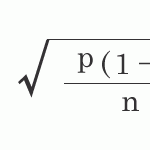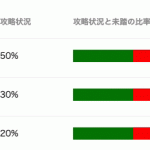コマンド
timeout <秒> 実行コマンド
CRONへの実装
# vi /etc/crontab SHELL=/bin/bash PATH=/sbin:/bin:/usr/sbin:/usr/bin #MAILTO=root MAILTO="" HOME=/ # For details see man 4 crontabs # Example of job definition: # .---------------- minute (0 - 59) # | .------------- hour (0 - 23) # | | .---------- day of month (1 - 31) # | | | .------- month (1 - 12) OR jan,feb,mar,apr ... # | | | | .---- day of week (0 - 6) (Sunday=0 or 7) OR sun,mon,tue,wed,thu,fri,sat # | | | | | # * * * * * user-name command to be executed //1時間30分(5400秒)でPHP実行タイムアウト 30 * * * * root cd /home/app/ && timeout 5400 php batchScript.php
反映
# systemctl restart crond