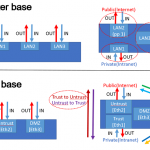寄稿しました。
もくじ
ルーティングテーブルの確認
# show ip route Destination Gateway Interface Kind Additional Info. default 119.xxx.yyy.129 LAN2(DHCP) static 119.xxx.yyy.128/25 119.xxx.yyy.129 LAN2 implicit 192.168.1.0/24 192.168.1.1 LAN1 implicit 192.168.121.0/24 192.168.121.1 LAN1/4 implicit 192.168.131.0/24 192.168.131.1 LAN1/1 implicit 192.168.132.0/24 192.168.132.1 LAN1/2 implicit 192.168.133.0/24 192.168.133.1 LAN1/3 implicit
DHCPのクライアント状況確認
# show status dhcp
DHCP Scope number: 1
Network address: 192.168.1.0
Leased address: 192.168.1.2
(type) Client ID: (01) bc 5c 4c 9c 91 16
Host Name: VAIO
Remaining lease: 2days 23hours 53min. 21secs.
All: 228
Except: 0
Leased: 1
Usable: 227
DHCP Scope number: 10121
Network address: 192.168.121.0
All: 92
Except: 0
Leased: 0
Usable: 92
DHCP Scope number: 10131
Network address: 192.168.131.0
All: 92
Except: 0
Leased: 0
Usable: 92
(略)
Syslogの参照
# syslog notice on # syslog info on # syslog debug on
#show log または #show log reverse
ログレベルを指定してonで有効化を行い、show log reverseで参照するのがおすすめです。
NATログの参照
syslog notice off syslog info off syslog debug off nat descriptor log on show log reverse | grep -v "443"
グローバル回線の通信ログです。
Syslogの余計な情報を無効化してから、NATログを有効かして、show log reverseします。grepで抽出すると素敵です。
WAN回線の情報を参照
# show status dhcpc
Interface: LAN2 primary
IP address: 119.xxx.yyy.128/25
DHCP server: 118.aaa.bbb.65
Remaining lease: 1hour 37min. 41secs.
(type) Client ID: (01) 00 a0 de 67 2b 0a 00 02 01
Common information
DNS server: 118.aaa.bbb.33
: 118.aaa.bbb.49
Default gateway: 118.aaa.bbb.129
インターフェイスの情報を参照
LAN1 プライベートネットワーク
# show status lan1
LAN1
Description:
IP Address: 192.168.1.1/24
Ethernet Address: 00:a0:de:67:2b:09
Operation mode setting: Type (Link status)
PORT1: Auto Negotiation (1000BASE-T Full Duplex)
PORT2: Auto Negotiation (Link Down)
PORT3: Auto Negotiation (Link Down)
PORT4: Auto Negotiation (Link Down)
PORT5: Auto Negotiation (Link Down)
PORT6: Auto Negotiation (Link Down)
PORT7: Auto Negotiation (Link Down)
PORT8: Auto Negotiation (1000BASE-T Full Duplex)
Maximum Transmission Unit(MTU): 1500 octets
Promiscuous mode: OFF
Transmitted: 46571 packets (34132234 octets)
IPv4(all/fastpath): 38565 packets / 31587 packet
IPv6(all/fastpath): 20 packets / 0 packet
Received: 48516 packets (8385426 octets)
IPv4: 35308 packets
IPv6: 2893 packets
Non support packet received: 3439
LAN2(WAN) グローバル回線
# show status lan2 LAN2 Description: USEN IP Address: 119.xxx.yyy.128/25 (DHCP) Ethernet Address: 00:a0:da:xx:2B:0a Operation mode setting: Auto Negotiation (1000BASE-T Full Duplex) Maximum Transmission Unit(MTU): 1500 octets Promiscuous mode: OFF Transmitted: 28780 packets (4997616 octets) IPv4(all/fastpath): 28776 packets / 17961 packet IPv6(all/fastpath): 2 packets / 0 packet Received: 88500 packets (36409842 octets) IPv4: 41959 packets IPv6: 50 packets Receive framing error: 6
VRRPの情報を参照
# show status vrrp
LAN1 ID:1 Virtual-IP: 192.168.11.241
Current master: 192.168.11.1 Priority: 200
Own state: Master / Priority: 200 Preempt Auth: NONE Timer: 1
LAN1 ID:2 Virtual-IP: 192.168.11.242
Current master: 192.168.11.1 Priority: 200
Own state: Master / Priority: 200 Preempt Auth: NONE Timer: 1
LAN1 ID:3 Virtual-IP: 192.168.11.243
Current master: 192.168.11.1 Priority: 200
Own state: Master / Priority: 200 Preempt Auth: NONE Timer: 1
LAN1 ID:4 Virtual-IP: 192.168.11.244
Current master: 192.168.11.2 Priority: 200
Own state: Backup / Priority: 100 Preempt Auth: NONE Timer: 1
LAN1 ID:5 Virtual-IP: 192.168.11.245
Current master: 192.168.11.2 Priority: 200
Own state: Backup / Priority: 100 Preempt Auth: NONE Timer: 1
LAN1 ID:6 Virtual-IP: 192.168.11.246
Current master: 192.168.11.2 Priority: 200
Own state: Backup / Priority: 100 Preempt Auth: NONE Timer: 1
どこが仮想IPのマスターになっているか、切り替わっているか、優先度などわかります。
VPNの状況を確認
show status tunnel チャンネルナンバー
NAPT設定 ポート解放, DMZ内サーバの確認
show nat descriptor address
NAT/IPマスカレード 動作タイプ : 2
参照NATディスクリプタ : 1, 適用インタフェース : PP[01](1)
Masqueradeテーブル
外側アドレス: 118.xxx.yyy.20
ポート範囲: 60000-64095, 49152-59999, 44096-49151 1 セッション
プロトコル 内側アドレス 宛先 マスカレード 種別
TCP 192.168.103.53 *.*.*.*.* 53 static---
TCP 192.168.103.80 *.*.*.*.* 80,443 static---
---------------------
有効なNATディスクリプタテーブルが1個ありました
スタート時のコンフィグを確認
# show environment (略) Packet-buffer: 0%(small) 0%(middle) 5%(large) 0%(huge) used Firmware: exec0 Config. file: config0 Default firmware: exec0 Default config. file: config0 ←確認 (略)
コンフィグリストを確認
# show config list No. Date Time Size Sects Comment ----- ---------- -------- ------- ------- ------------------------------------ * 0 2018/04/05 08:06:02 4369 124/124 0.1 2018/04/05 08:06:02 4369 125/125 0.2 2018/01/15 16:54:39 4733 126/126 ----- ---------- -------- ------- ------- ------------------------------------
*が動作しているコンフィグです。
まだまだいっぱい!
# show status ? ? backup bgp boot bri1 bridge1 cooperation dhcp dhcpc ethernet external-memory heartbeat heartbeat2 ip ipv6 l2tp lan1 lan2 lan3 lua mail mobile netvolante-dns ngn ospf packet-buffer pp pptp qos remote rtfs sd status-led switch switching- hub tunnel upnp usbhost user vlan vrrp wan1
たくさん用意されているので、少しずつ覚えてRTXを使いこなしましょ~!