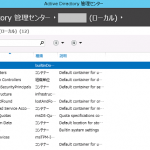ブロック側にjQueryを記述しても動きません、ページ詳細に<!–{literal}–>タグで記述して下さい。
もくじ
ブロック側
<div class="slider">
<div><img src="/contents/upload/save_image/画像A"></div>
<div><img src="/contents/upload/save_image/画像B"></div>
<div><img src="/contents/upload/save_image/画像C"></div>
<div><img src="/contents/upload/save_image/画像D"></div>
<div><img src="/contents/upload/save_image/画像E"></div>
<div><img src="/contents/upload/save_image/画像F"></div>
</div>
<div class="custom-thumb" >
<a data-slide-index="0" href="#"><img src="/contents/upload/save_image/画像A" width="127" height="46" /></a>
<a data-slide-index="1" href="#"><img src="/contents/upload/save_image/画像B" width="127" height="46" /></a>
<a data-slide-index="2" href="#"><img src="/contents/upload/save_image/画像C" width="127" height="46" /></a>
<a data-slide-index="3" href="#"><img src="/contents/upload/save_image/画像D" width="137" height="46" /></a>
<a data-slide-index="4" href="#"><img src="/contents/upload/save_image/画像E" width="127" height="46" /></a>
<a data-slide-index="5" href="#"><img src="/contents/upload/save_image/画像F" width="127" height="46" /></a>
</div>
ページ詳細 Smarty側
<!--{*
* This file is part of EC-CUBE
*
* Copyright(c) 2000-2014 LOCKON CO.,LTD. All Rights Reserved.
*
* http://www.lockon.co.jp/
*
* This program is free software; you can redistribute it and/or
* modify it under the terms of the GNU General Public License
* as published by the Free Software Foundation; either version 2
* of the License, or (at your option) any later version.
*
* This program is distributed in the hope that it will be useful,
* but WITHOUT ANY WARRANTY; without even the implied warranty of
* MERCHANTABILITY or FITNESS FOR A PARTICULAR PURPOSE. See the
* GNU General Public License for more details.
*
* You should have received a copy of the GNU General Public License
* along with this program; if not, write to the Free Software
* Foundation, Inc., 59 Temple Place - Suite 330, Boston, MA 02111-1307, USA.
*}-->
<!--{strip}-->
●下記を記述 ここから
<script src="//ajax.googleapis.com/ajax/libs/jquery/2.1.3/jquery.min.js" /></script>
<script src="https://cdn.jsdelivr.net/bxslider/4.2.12/jquery.bxslider.min.js"></script>
<link rel="stylesheet" href="https://cdn.jsdelivr.net/bxslider/4.2.12/jquery.bxslider.css">
<!--{literal}-->
<script>
$(document).ready(function(){
$('.slider').bxSlider({
auto: true,
speed: 400,
pause: 2000,
pagerCustom: '.custom-thumb',
});
});
</script>
<!--{/literal}-->
●ここまで
<!--{/strip}-->
Smarty内で<!–{literal}–>タグを使うのがポイント
<!–{literal}–>
<script>
記述
</script>
<!–{/literal}–>