もくじ
ユーザ作成
メールフォルダ作成 skel
# mkdir -p /etc/skel/Maildir/{new,cur,tmp}
# chmod -R 700 /etc/skel/Maildir/
メールユーザ作成
# useradd -s /sbin/nologin yuu # passwd yuu
Postfix
# vi /etc/postfix/main.cf
#myhostname = host.domain.tld
#myhostname = virtual.domain.tld
myhostname = mail1.example.net
#mydomain = domain.tld
mydomain = example.net
#inet_interfaces = all
#inet_interfaces = $myhostname
#inet_interfaces = $myhostname, localhost
#inet_interfaces = localhost
inet_interfaces = all
# Enable IPv4, and IPv6 if supported
#inet_protocols = all
inet_protocols = ipv4
#home_mailbox = Mailbox
#home_mailbox = Maildir/
home_mailbox = Maildir/
mydestination = $myhostname, localhost.$mydomain, localhost, mail1.example.net.space, $mydomain
#mydestination = $myhostname, localhost.$mydomain, localhost
#mydestination = $myhostname, localhost.$mydomain, localhost, $mydomain
#mydestination = $myhostname, localhost.$mydomain, localhost, $mydomain,
# mail.$mydomain, www.$mydomain, ftp.$mydomain
※最終行に追加
smtpd_sasl_auth_enable = yes
broken_sasl_auth_clients = yes
smtpd_recipient_restrictions = permit_sasl_authenticated,
reject_unauth_destination
# yum install cyrus-sasl Installed: cyrus-sasl.x86_64 0:2.1.26-23.el7 Complete!
# systemctl start saslauthd # systemctl enable saslauthd
# saslpasswd2 -u example.net yuu Password:パスワード入力 Again (for verification):パスワード入力
反映
# sasldblistusers2 yuu@example.net: userPassword
# chown postfix /etc/sasldb2
# vi /etc/postfix/master.cf smtp inet n - n - - smtpd #smtp inet n - n - 1 postscreen #smtpd pass - - n - - smtpd #dnsblog unix - - n - 0 dnsblog #tlsproxy unix - - n - 0 tlsproxy submission inet n - n - - smtpd # -o syslog_name=postfix/submission # -o smtpd_tls_security_level=encrypt -o smtpd_sasl_auth_enable=yes # -o smtpd_reject_unlisted_recipient=no # -o smtpd_client_restrictions=$mua_client_restrictions # -o smtpd_helo_restrictions=$mua_helo_restrictions # -o smtpd_sender_restrictions=$mua_sender_restrictions -o smtpd_recipient_restrictions=permit_sasl_authenticated,reject
# systemctl restart postfix # systemctl enable postfix
Dovecot
# yum install dovecot
# vi /etc/dovecot/dovecot.conf #listen = *, :: listen = *
# vi /etc/dovecot/conf.d/10-auth.conf # Disable LOGIN command and all other plaintext authentications unless # SSL/TLS is used (LOGINDISABLED capability). Note that if the remote IP # matches the local IP (ie. you're connecting from the same computer), the # connection is considered secure and plaintext authentication is allowed. # See also ssl=required setting. #disable_plaintext_auth = yes disable_plaintext_auth = no #auth_mechanisms = plain auth_mechanisms = plain login
# vi /etc/dovecot/conf.d/10-mail.conf #mail_location = mail_location = maildir:~/Maildir
# vi /etc/dovecot/conf.d/10-master.conf
service imap-login {
inet_listener imap {
#port = 143
}
inet_listener imaps {
#port = 993
#ssl = yes
}
↓変更
service imap-login {
inet_listener imap {
port = 143
}
inet_listener imaps {
port = 993
ssl = yes
}
service pop3-login {
inet_listener pop3 {
#port = 110
}
inet_listener pop3s {
#port = 995
#ssl = yes
}
}
↓変更
service pop3-login {
inet_listener pop3 {
port = 110
}
inet_listener pop3s {
port = 995
ssl = yes
}
}
# Postfix smtp-auth
#unix_listener /var/spool/postfix/private/auth {
# mode = 0666
#}
↓変更
# Postfix smtp-auth
unix_listener /var/spool/postfix/private/auth {
mode = 0666
user = postfix
group = postfix
}
# vi /etc/dovecot/conf.d/10-ssl.conf #ssl = required ssl = no
# systemctl restart dovecot # systemctl enable dovecot
# postfix check # systemctl restart postfix # systemctl enable postfix # systemctl restart dovecot # systemctl enable dovecot # systemctl restart saslauthd # systemctl enable saslauthd
セカンダリメールサーバ
# vi /etc/postfix/main.cf #inet_interfaces = all #inet_interfaces = $myhostname #inet_interfaces = $myhostname, localhost #inet_interfaces = localhost inet_interfaces = all transport_maps = hash:/etc/postfix/transport relay_domains = example.net maximal_queue_lifetime = 20d bounce_queue_lifetime = 20d
# vi /etc/postfix/transport example.net smtp:[mail1.example.net]
# postmap /etc/postfix/transport
# postfix check # systemctl postfix restart




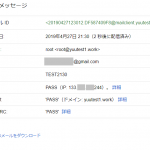



![Plesk12.5.30 25番で待ちうけさせる status=deferred (connect to example.com[111.xxx.yyy.2]:25: Connection refused)](https://www.yuulinux.tokyo/contents/wp-content/uploads/2017/10/plesk25_201710027_2-150x150.jpg)




