
本格的な使用はおすすめしません、お問合せフォームなどで数を送りすぎるとGmail側で拒否されるので安定感がない。
日時レポート程度などなら良いと思います。
# getenforce Disabled
# yum install cyrus-sasl-plain cyrus-sasl-md5 postfix
使用するGmailアカウントを設定する
# vi /etc/postfix/sasl_passwd [smtp.gmail.com]:587 example@gmail.com:パスワード
# postmap /etc/postfix/sasl_passwd # chmod 600 /etc/postfix/sasl_passwd
# vi /etc/postfix/main.cf ※最下部に追記する ## Gmail SMTP myhostname = dev.example.net mydomain = example.net myorigin = $mydomain inet_interfaces = localhost mydestination = localhost.$mydomain, localhost relayhost = [smtp.gmail.com]:587 smtp_use_tls = yes smtp_sasl_auth_enable = yes smtp_sasl_password_maps = hash:/etc/postfix/sasl_passwd smtp_sasl_tls_security_options = noanonymous smtp_sasl_mechanism_filter = plain smtp_tls_CApath = /etc/pki/tls/certs/ca-bundle.crt
反映させる
# systemctl restart postfix
mailtest.php
<?php
mail('test@testdayo-example.com', 'subject', 'body');
?>
# tail -f /var/log/maillog Feb 8 07:13:28 ip-172-31-16-40 postfix/smtp[929]: 9199BC040DA: to=<test@testdayo-example.com>, relay=smtp.gmail.com[74.125.204.109]:587, delay=1003, delays=1001/0/2.2/0, dsn=4.7.14, status=deferred (SASL authentication failed; server smtp.gmail.com[74.125.204.109] said: 534-5.7.14 <https://accounts.google.com/signin/continue?sarp=1&scc=1&plt=AKgnsbsfasdafd45fassf8?534-5.7.14 JKYKJlvBcQfafaj56547477kAOdNCqAf_HuNPfadfLMDuF5754754r8uifdafaZDjiYoUugCjf7Ps2z80GSfa876samplefddafdsaf8rl3phJ47Cg88L?5fdsafa34-5.7.14 lHXE_HiMr2yfdasDwHsd1672KXBiPwQTL5sSm3uEaxp1QsLbvVRak6Jq7n0cHPVh3fcdw93MyX?5fdsfa34-5.7.14 2U-dVi6zuYVK4kfe2xWQ7Bmb98igCDTByVfdWvKQH4AX9YTPn2M6_1zj8WH3KRT8Bn7ahR?534-5.7.14 fP94_oRLUjf59rV4GZUbu7XNrS0P8> Please log in via your web browser and?534-5.7.14 then try again.?534-5.7.14 Learn more at?534 5.7.14 https://support.google.com/mail/answer/78754 v2sm5912181pfe.171 - gsmtp)
https://accounts.google.com/signin/continue?sarp=1&scc=1&plt=AKgnshogeb2sfasdafd45fassf8?534-5.7.07JKYKJlvBcQfafaj5654747fd7kAOdNCqAf_HuNPfadfLMDuF5754754r8uifdafaZDjiYohogeUugCjf7Ps2z80GSfa876samplefddafdsaf8rl3phJ47Cg88L?5fdsafa34-5.6.33
上記はフェイク。アクセスする。
Gmailにログイン状態で下記にアクセスする
https://accounts.google.com/DisplayUnlockCaptcha
https://www.google.com/settings/security/lesssecureapps
もう一度
mailtest.phpにアクセスしてメールが送信できていたらOK!




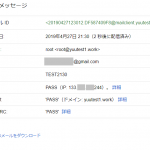



![Plesk12.5.30 25番で待ちうけさせる status=deferred (connect to example.com[111.xxx.yyy.2]:25: Connection refused)](https://www.yuulinux.tokyo/contents/wp-content/uploads/2017/10/plesk25_201710027_2-150x150.jpg)



