/etc/nginx/conf.d/fastcgi_cache.conf
# DoS対策 limit_req_zone $binary_remote_addr zone=limit_zone:10m rate=50r/s; limit_req zone=limit_zone burst=30 nodelay; fastcgi_cache_path /var/run/nginx-fastcgi-cache levels=1:2 keys_zone=fzone:4m max_size=1024m inactive=7d; # Nginx Helper対応 fastcgi_cache_key "$mobile$scheme$request_method$host$request_uri"; fastcgi_cache_use_stale error timeout invalid_header http_500; fastcgi_ignore_headers Cache-Control Expires Set-Cookie; fastcgi_connect_timeout 60; fastcgi_read_timeout 90; fastcgi_send_timeout 60; # upstream sent too big header while reading response header from upstream対策 fastcgi_buffer_size 128k; fastcgi_buffers 100 256k;
/etc/nginx/sites-available/example.com.conf
(略)
set $mobile '';
if ($http_user_agent ~* '(DoCoMo|J-PHONE|Vodafone|MOT-|UP\.Browser|DDIPOCKET|ASTEL|PDXGW|Palmscape|Xiino|sharp pda browser|Windows CE|L-mode|WILLCOM|SoftBank|Semulator|Vemulator|J-EMULATOR|emobile|mixi-mobile-converter)') {
set $mobile '@ktai';
}
if ($http_user_agent ~* '(iPhone|iPod|incognito|webmate|Android.+Mobile|dream|CUPCAKE|froyo|BlackBerry|webOS|s8000|bada|IEMobile|Googlebot\-Mobile|AdsBot\-Google)') {
set $mobile '@mobile';
}
if ($http_user_agent ~* '(iPad|Android((?!Mobile).)+$)') {
set $mobile '@tablet';
}
(略)
location ~ .php$ {
try_files $uri /index.php;
#fastcgi_pass unix:/var/run/php-fpm.sock;
fastcgi_pass 127.0.0.1:9000;
fastcgi_param SCRIPT_FILENAME $document_root$fastcgi_script_name;
include fastcgi_params;
# 変数$mobileをFastCGIサーバーに渡す
fastcgi_param HTTP_X_UA_MOBILE $mobile;
fastcgi_cache_bypass $do_not_cache;
fastcgi_no_cache $do_not_cache;
fastcgi_cache fzone;
fastcgi_cache_valid 200 1d;
fastcgi_cache_valid any 10s;
}
(略)
## cache purge モジュール設定
location ~ /nya-n-purge(/.*) {
#allow 127.0.0.1;
#allow 150.xxx.yyy.185;
#deny all;
fastcgi_cache_purge fzone "$mobile$scheme$request_method$host$1";
}
(略)
$request_uriを$1に変更するのがポイント。
wp-config.php
// Nginx Helper define( 'RT_WP_NGINX_HELPER_CACHE_PATH', '/var/run/nginx-fastcgi-cache');
https://ドメイン/nya-n-purge/URI
で削除出来るようになります。
Nginx Helper 設定
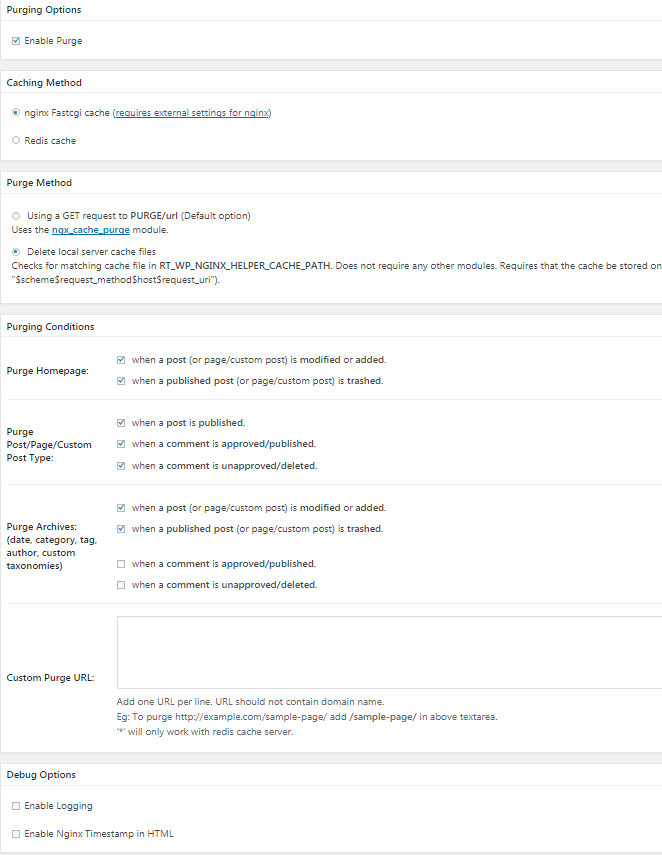
更新時にクリアされるようになっています。

![[Solved] Nginx 空のファイルがダウンロードされる nginx empty file download](https://www.yuulinux.tokyo/contents/wp-content/uploads/2022/04/Nginx_logo.svg_-150x150.png)
![【Soved】Nginx [crit] 20655#20655: *56 open() “/var/log/nginx/xxxx.access.log” failed (13: Permission denied) while logging request](https://www.yuulinux.tokyo/contents/wp-content/uploads/2020/06/linux_2021_2-150x150.jpg)




