GitHubでPersonal Access Tokenを発行します
https://docs.github.com/ja/authentication/keeping-your-account-and-data-secure/managing-your-personal-access-tokens
もくじ
SourceTree設定
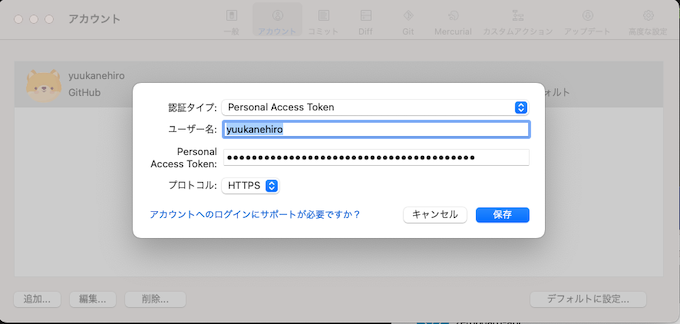
アカウント設定からユーザ名、Personal Access Tokenを設定してください。
Terminal
$ vi ~/.gitconfig
[core]
excludesfile = /Users/{ユーザ名}/.gitignore_global
[difftool "sourcetree"]
cmd = opendiff \"$LOCAL\" \"$REMOTE\"
path =
[mergetool "sourcetree"]
cmd = /Applications/Sourcetree.app/Contents/Resources/opendiff-w.sh \"$LOCAL\" \"$REMOTE\" -ancestor \"$BASE\" -merge \"$MERGED\"
trustExitCode = true
[user]
name = {ユーザ名}
email = yuu@example.com
[filter "lfs"]
process = git-lfs filter-process
required = true
clean = git-lfs clean -- %f
smudge = git-lfs smudge -- %f
[commit]
template = /Users/{ユーザ名}/.stCommitMsg
[credential]
helper = manager
[url "https://ghp_CH4 (略) jid:x-oauth-basic@github.com/"]
insteadOf = https://github.com/
MacのTerminalに設定します。ユーザ名と(略)としているPersonal Access Tokenは各自の値を入力します。 これでSource TreeからGitHubのリポジトリをFetchしたり、Pushできるようになります。
![[Solved] Git Pushでエラー | error: RPC failed; HTTP 400 curl 22 The requested URL returned error: 400 send-pack: unexpected disconnect while reading sideband packet Writing objects: 100% (9/9), 2.30 MiB | 4.19 MiB/s, done. Total 9 (delta 5), reused 0 (delta 0), pack-reused 0 fatal: the remote end hung up unexpectedly](https://www.yuulinux.tokyo/contents/wp-content/uploads/2024/06/GitHub-Logo-1-e1718593223403-150x150.png)



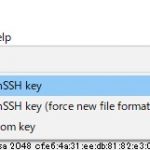




![PHP Factory Methodパターン [PHPによるデザインパターン入門]](https://www.yuulinux.tokyo/contents/wp-content/uploads/2017/09/phpDP_20190407_1-150x150.jpg)

