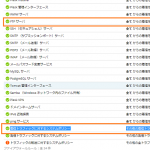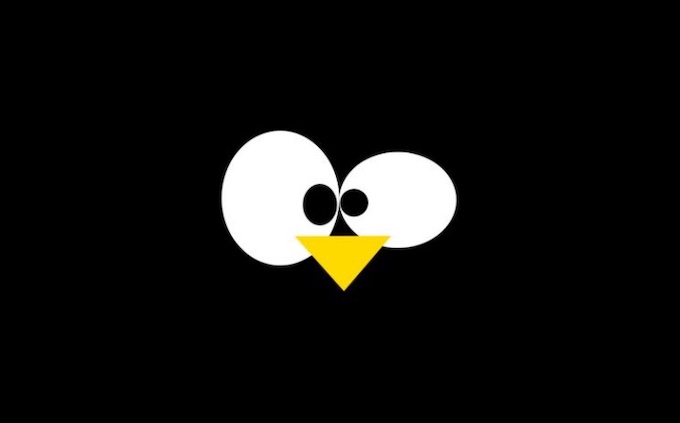
更新コマンドが失敗する場合
環境に合わせて「–apache」や「–nginx」オプションを追加してあげる
このブログのWebサーバはNginなので「–nginx」を追加した
/var/lib/snapd/snap/bin/certbot renew --no-self-upgrade --nginx --deploy-hook "systemctl restart nginx"
# /var/lib/snapd/snap/bin/certbot renew --nginx --no-self-upgrade --deploy-hook "systemctl restart nginx" Saving debug log to /var/log/letsencrypt/letsencrypt.log - - - - - - - - - - - - - - - - - - - - - - - - - - - - - - - - - - - - - - - - Processing /etc/letsencrypt/renewal/web-tools.yuulinux.tokyo.conf - - - - - - - - - - - - - - - - - - - - - - - - - - - - - - - - - - - - - - - - Renewing an existing certificate for web-tools.yuulinux.tokyo Reloading nginx server after certificate renewal - - - - - - - - - - - - - - - - - - - - - - - - - - - - - - - - - - - - - - - - Processing /etc/letsencrypt/renewal/www.lpb-studio.com.conf - - - - - - - - - - - - - - - - - - - - - - - - - - - - - - - - - - - - - - - - Renewing an existing certificate for www.lpb-studio.com and lpb-studio.com Reloading nginx server after certificate renewal - - - - - - - - - - - - - - - - - - - - - - - - - - - - - - - - - - - - - - - - Processing /etc/letsencrypt/renewal/yuulinux.tokyo.conf - - - - - - - - - - - - - - - - - - - - - - - - - - - - - - - - - - - - - - - - Renewing an existing certificate for yuulinux.tokyo and www.yuulinux.tokyo Reloading nginx server after certificate renewal - - - - - - - - - - - - - - - - - - - - - - - - - - - - - - - - - - - - - - - - Congratulations, all renewals succeeded: /etc/letsencrypt/live/web-tools.yuulinux.tokyo/fullchain.pem (success) /etc/letsencrypt/live/www.lpb-studio.com/fullchain.pem (success) /etc/letsencrypt/live/yuulinux.tokyo/fullchain.pem (success) - - - - - - - - - - - - - - - - - - - - - - - - - - - - - - - - - - - - - - - -
更新に成功した🐱✨
![[Solved] Let’s Encrypt 更新に失敗する](https://www.yuulinux.tokyo/contents/wp-content/uploads/2021/08/20210809_linux1-150x150.jpg)