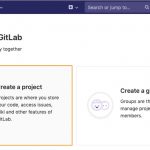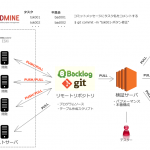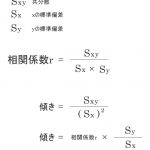もくじ
このページで有効化できる
https://gitlab.com/-/profile/two_factor_auth
パーソナルトークン
アクセストークン発行場所
https://gitlab.com/-/profile/personal_access_tokens
パーミッションは適宜で。
Mac+クローンする場合
Clone URLが下記の場合
https://gitlab.com/hogeproject/sampleapp.git
こうする
$ git clone https://oauth2:{トークン}@gitlab.com/hogeproject/sampleapp.git
例
$ git clone https://oauth2:xxxxx@gitlab.com/hogeproject/sampleapp.git
Mac+SourceTreeから扱う場合
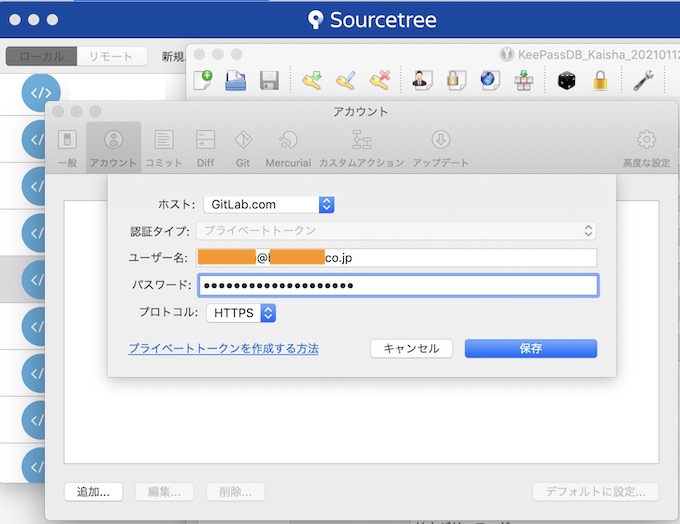
アカウントを追加してください
- ホスト:gitlab.com
- 認証タイプ:Basic
- ユーザー名:ユーザー名
- パスワード:取得したトークン
- プロトコル:HTTPS
これでできた。

![[Solved] SourceTree pre-commit hook exited with code 127](https://www.yuulinux.tokyo/contents/wp-content/plugins/wordpress-23-related-posts-plugin/static/thumbs/30.jpg)