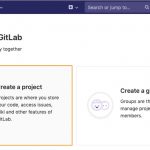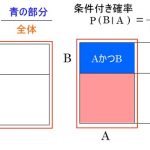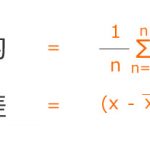CI/CDの合計が2, 000分を超えると制限がかかります。
その場合にGitLab Runnerを利用して自前で動かしつつGitLabをまた利用できます。
// あんまり実用的じゃないかも?CIがこけまくる…コーンコーン。きつねちゃんにお金を払うのが絶対良いよ!
トークンの確保
プロジェクトと紐づけるトークンを確保します。
https://gitlab.com/{アカウント名}/{プロジェクト名}/-/settings/ci_cd
Runners > Collapse > Specific Runners > Set up a specific Runner manually
ここでトークンを確保する。
$ docker run --rm -t -i -v /Users/Shared/gitlab-runner/config:/etc/gitlab-runner gitlab/gitlab-runner register
Please enter the gitlab-ci coordinator URL (e.g. https://gitlab.com/): https://gitlab.com/ ←入力 Please enter the gitlab-ci token for this runner: <トークンの入力> Please enter the gitlab-ci description for this runner: [68xxxxxxc2]: yuu-local-machine ←任意で入力 Please enter the gitlab-ci tags for this runner (comma separated): 空Enter入力 Registering runner... succeeded runner=bCpbcT5S Please enter the executor: docker+machine, kubernetes, custom, docker-ssh, shell, ssh, virtualbox, docker, parallels, docker-ssh+machine: docker ←任意で入力 Please enter the default Docker image (e.g. ruby:2.6): alpine:latest ←任意で入力
うごうご動け!
実行
$ docker run -d --name gitlab-runner --restart always -v /Users/Shared/gitlab-runner/config:/etc/gitlab-runner -v /var/run/docker.sock:/var/run/docker.sock gitlab/gitlab-runner:latest
これでGitLab.comでまたCI/CDパイプラインを利用した開発が行えます😊